Replace Excel-Driven Asset Management Processes with PowerTable and Microsoft Fabric
Small businesses and departments of larger companies need asset tracking that's more structured than Excel but less complex than enterprise IT Asset Management (ITAM) software. PowerTable provides the governance, security, and Microsoft integration that spreadsheet solutions can't match without the complexity and cost of dedicated ITAM platforms.
We recently demonstrated this approach in our "PowerTable for Practical Use: Build an Asset Management Data App in 60 Minutes" webinar, walking through a complete IT Asset Management solution using PowerTable and Fabric SQL DB. The solution demonstrated is part of our July 2025 release.
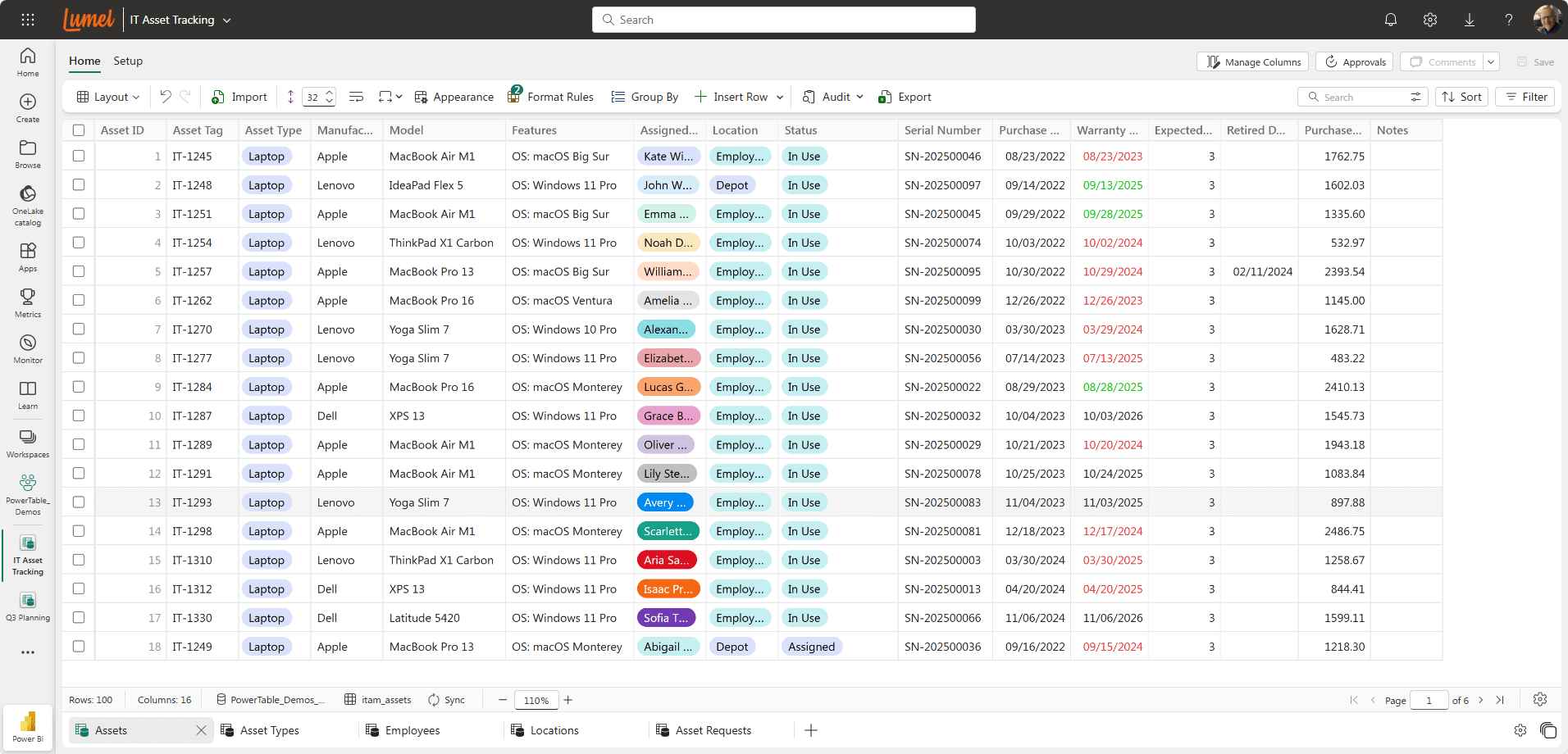
This article will walk you through taking advantage of that template to move your department beyond spreadsheet chaos into structured, governed asset management. But before we get to the template, let’s revisit some of the concepts from the webinar.
What Is IT Asset Management?
At its core, ITAM is about tracking and managing IT assets throughout their lifecycle - from purchase and deployment to maintenance and eventual disposal. It ensures every device or license is accounted for, properly assigned, and operating within budget and compliance requirements.
A good ITAM system answers questions like:
- Who has this laptop?
- What software is installed and licensed?
- When does this desktop's warranty expire?
- What’s the total cost of our IT inventory?
Why use PowerTable for IT Asset Management?
PowerTable is built for flexibility and ease of collaboration and brings structure to what is often managed loosely in spreadsheets or across disconnected or overly complicated SaaS systems. You can use PowerTable to manage your ITAM data in a governed and secure manner using the data source of your choosing whether that be Fabric SQL, Azure SQL, or PostgreSQL OR Fabric Warehouse, Snowflake, Databricks, Amazon Redshift, or BigQuery.
Here’s why that matters:
- Governance: advanced security (access control), audit, and approvals are all things that are lacking when managing ITAM using spreadsheets.
- Scalable Foundation: the Asset Management template, even with a basic setup - asset type, model, serial number, user, purchase date, etc, can evolve into a full ITAM system as organizational needs grow.
- Visibility & Accountability: the template provides a shared, live source of truth for asset assignments, ownership, and conditions.
- Cost Tracking: the template tracks purchase price, warranty, and lifecycle status help control IT spending and forecast replacement needs.
Our Asset Management template, though simple, addresses these items with PowerTable and Microsoft Fabric.
What is a PowerTable template?
A PowerTable template is a sample data app that allows you to explore PowerTable features without having to connect to your database. It uses a PostgreSQL database that we provide in our SaaS offering. The data app is fully functional and configurable, and you can add additional columns, automations, and approvals.
There are some limitations – the main one being that you cannot add new tables to the PostgreSQL database. For this reason, we recommend that you use this template for exploration. Once you are comfortable with how you would like to use this solution, you rebuild it using your data source. It is on our roadmap to expedite this process.
How do I get started with the Asset Management template?
Installing the template is easy and straight forward. Follow the steps in this section to provision the template in your Microsoft Fabric workspace. You can also refer to the Explore a sample app | PowerTable article in our documentation portal
Please note that you will need a PowerTable trial to install the template. Visit our getting started or contact us webpages for information on how to start a trial.
To install the template…
- Click on NewItem to create a new PowerTable item in your workspace and Select Lumel PowerTable (preview) from the list of items.
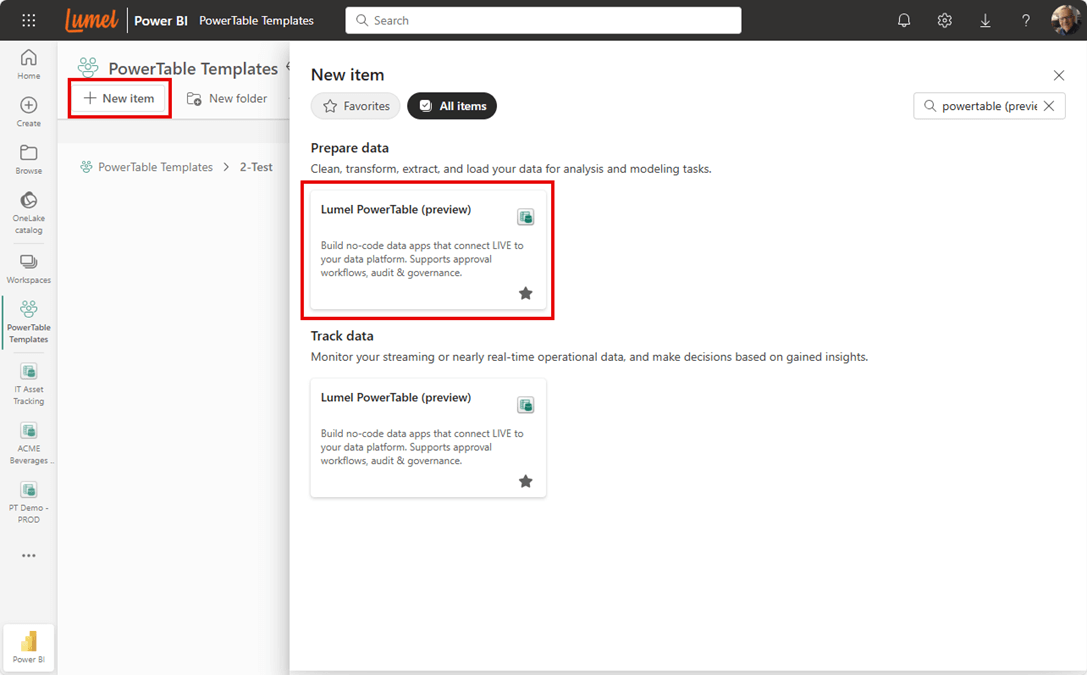
- Enter a Display Name for your PowerTable item and click the Create button.
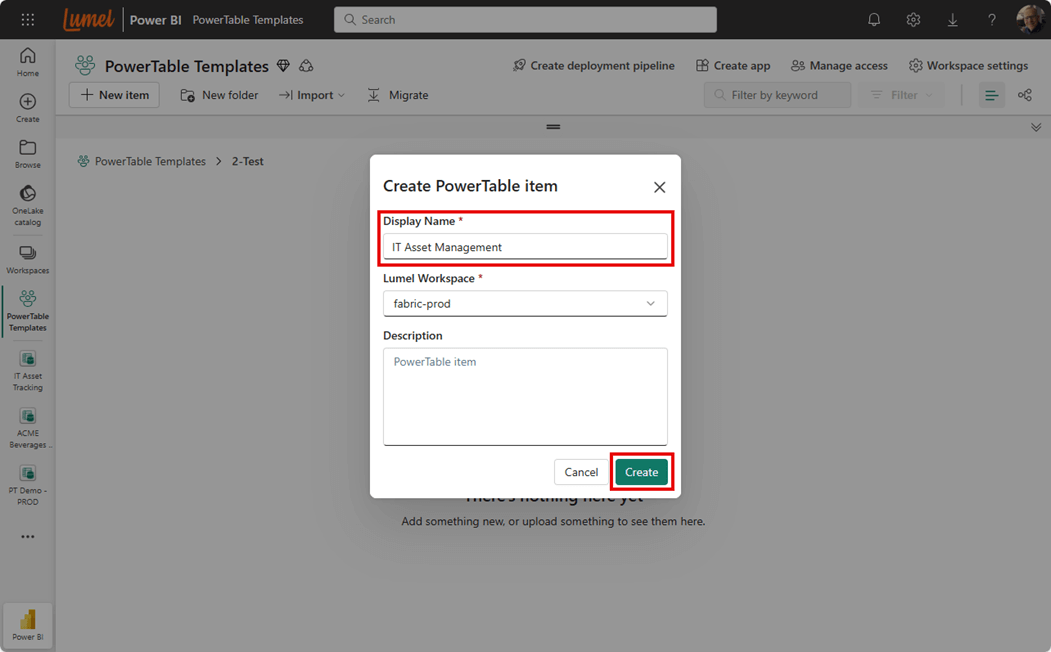
- Click on the Explore PowerTable button.
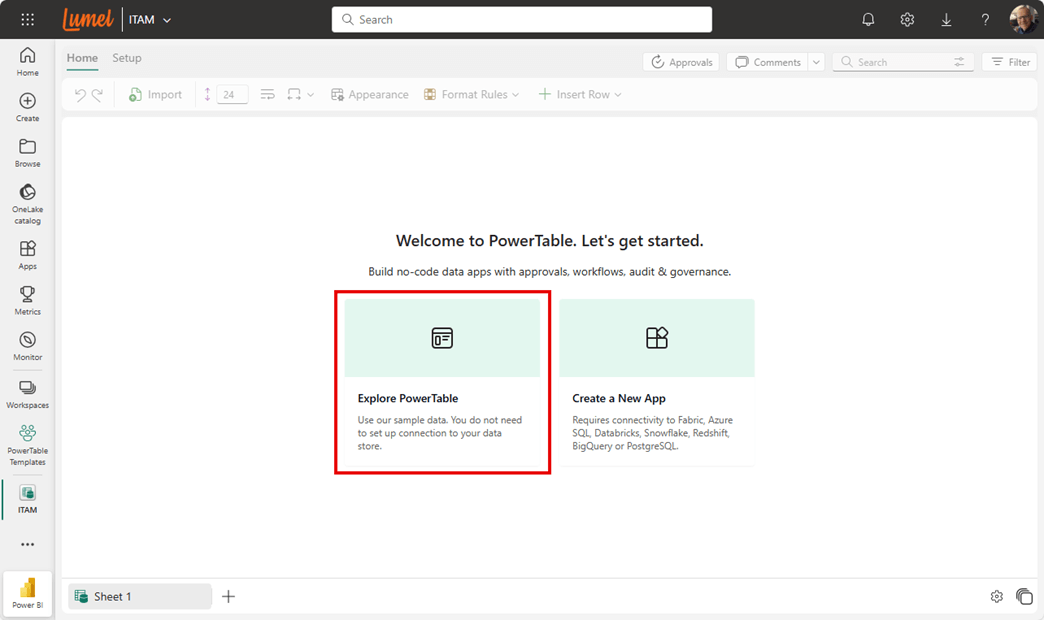
- Select Asset Management from the template options and click the Create button.
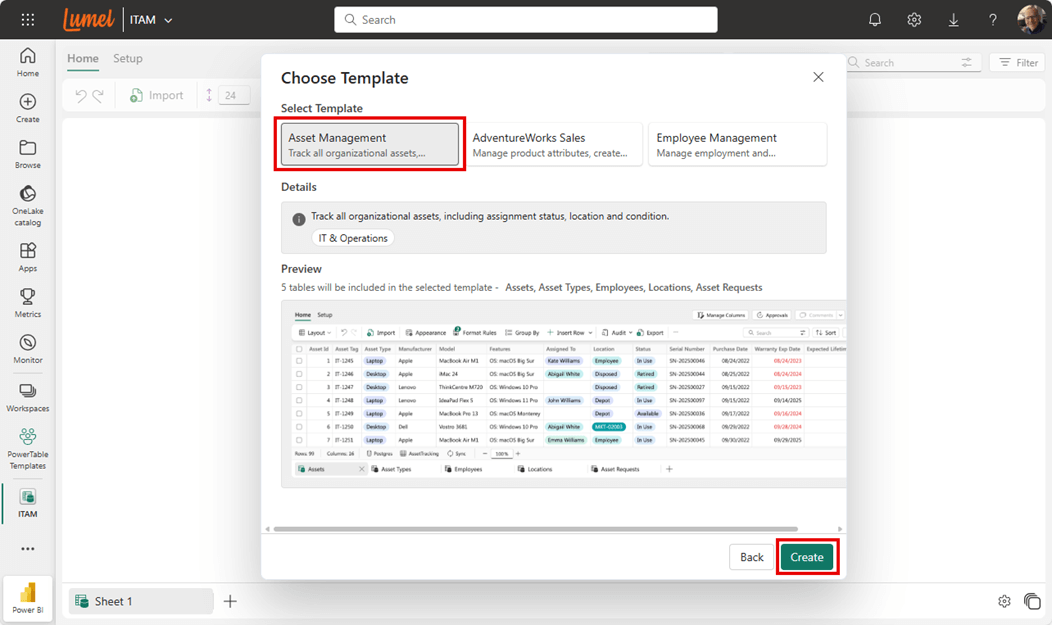
You now have a fully functional Asset Management data app - it’s that easy!
Take it for a spin!
Now that you have the Asset Management data app, it is time to explore and reverse engineer the app. Make sure to:
- Implement access control, approvals, and automations
Make it work for you.
Wrapping it up
IT Asset Management does not have to be overly complicated. Whether you are part of a small business or a department in a larger enterprise, this PowerTable template gives you a practical starting point for structured, governed IT Asset Management solution without the complexity of traditional ITAM systems. With built-in support for Microsoft Fabric and scalable database options, it's easy to evolve the solution as your organization grows.
Contact us to learn how to get started today with PowerTable.
Please note that we will update this article over time as we enhance the Asset Management template through new features and capabilities, so bookmark this article if you want to follow along.